 |
BroadWave Streaming Audio Server
Software to stream live audio from a Windows or Linux PC
- Automatically compresses and streams audio recordings over the internet.
- Plays automatically in almost all browsers.
- Installs and streaming audio in just minutes.
BroadWave is your
answer to streaming live audio over the web using your computer. It can also stream audio recordings loaded in most audio
formats.
Listeners do not need to install any special software to listen to a BroadWave webcast. BroadWave streams
will play directly from the default web browser on any modern Windows, Mac or Linux computer.
How BroadWave Is Used
- Provide pre-recorded or live audio streaming of company speeches and announcements.
- Create an internet radio server to broadcast your own live or prerecorded shows and music online.
- Broadcast live events such as music concerts to build a world wide audience.
- Reach a remote audience with a live audio stream of religious worship services.
Available Free- Fully Featured with links back to our site on all active streams.
Click here to purchase the link free version. It also has the functionality to customize the play banner.
|
 Get it Now Purchase Get it Now Purchase | 

See Screenshots >>> |
|
Features
- Plays automatically in almost all popular browsers including Internet Explorer, Firefox, Safari and
more.
- Up to 8 different live streams can be served from the single PC by installing additional sound devices
(eg. USB sound).
- Live streams can be recorded and saved as a wav file.
- Unlimited number of 'static' recordings can be served.
- Pre-recorded audio can be streamed as a playlist.
- Automatic conversion of audio files when loading into the application to the optimal file format for
streaming.
- Displays number of users connected to your streams and IPs can be logged.
- A DB display for each live stream configured.
- Optimized server design - if you have the bandwidth up to 500 simultaneous connections can be served
from one PC.
- Automatically downsamples audio for lower bitrate listens on slow dial-up connections.
- Static recordings can be loaded in a number of audio formats.
|
System Requirements
| Operating System |
Works on Windows Vista/2008 2000/XP/2003 or
Linux 2.6 with GTK 2.08. |
|
| Hardware |
[For streaming input] At least one free sound input on the computer |
|
| Internet |
Minimum requirement is 128kbps broadband. |
Download Live Streaming Software
This software can be downloaded by clicking on one of the following links:
Once download is complete run the file to install.
When the
file has installed, please select Help to view (or print) the complete manual.
More Information...
|
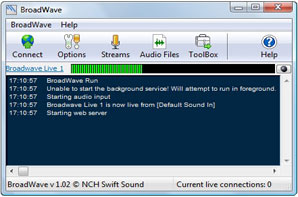 | |
|
|

|
 |
